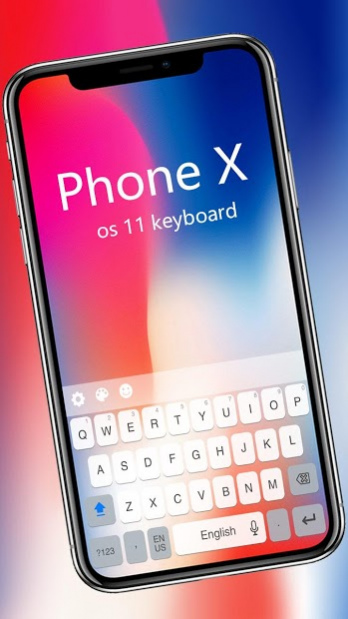Keyboard for Os11 10001015
Free Version
Publisher Description
Download the sound of os11 keyboard Theme and os11 keyboard Theme skin, os11 keyboard Theme background, os11 keyboard Theme font and os11 keyboard Theme.
os11 keyboard Theme is a keyboard (typewriter) theme with os11 keyboard Theme wallpaper and os11 keyboard Theme key background. This beautiful keyboard (typewriter) is designed for people who like os11 keyboard Theme. Free download and application os11 keyboard Theme, and Android stylized. os11 keyboard Theme is designed to give you a faster and smoother mobile experience.
os11 keyboard Theme can be used for different IM applications such as Instagram, Messenger, BeeTalk, Facebook Lite, ES File Explorer File Manager, Facebook Lite and so on. os11 keyboard Theme can help you get more quickly in these apps.
How do I apply for os11 keyboard Theme input method?
Note: You need to download our keyboard first.
1) Download os11 keyboard Theme and click the INSTALL button.
2) Download "Our Keyboard" (typewriter) from the Google Play Store. If you have already installed "our keyboard" (typewriter), please click the "APPLY" button.
3) "keyboard" (typewriter) installed and applied, os11 keyboard Theme will automatically install on the phone.
os11 keyboard Theme's main features and functions:
:
Gesture typing: Slide the slides (slideshow) by pressing the key.
Voice input (input): Press your unique voice input.
AutoCorrect: The keyboard provides word completion advice and next word prediction based on the words you enter.
Powerful predictions: The keyboard uses Artificial Intelligence (A.I.) to predict the words to be entered.
Theme center: looking for a variety of themed categories, including anime, black, 3d, skull, pink, red, purple, love, white, blue, music, dragon, gold, cartoon, panda, green, girl, soccer, wolf, graffiti Life, car, neon, cat, lion, clown, sport. You can find all your favorite topics in the keyboard theme center.
Touch the theme: Use a different theme to personalize the keyboard (typewriter) touch tone. When typing a piano theme, please use the pianist's piano, or use the mechanical keyboard (typewriter) theme typewriter sound retro.
Customizable Fonts: Each theme has a matching font style, so you can enjoy a more complete experience of the topics you choose. There will be more font styles in the future, rest assured that you will find your favorite font style.
Cute Emoticons: When you feel that these words are not enough to express your feelings, try sending emoticons! Keyboard (typewriter) on the pre-installed a large number of emoticons, for your chat to add more fun!
Size adjustment, clipboard, multi-language typing ...
More features coming soon: GIF, stickers, cloud forecasts, emoticons ...
About Keyboard for Os11
Keyboard for Os11 is a free app for Android published in the Themes & Wallpaper list of apps, part of Desktop.
The company that develops Keyboard for Os11 is Keyboard Theme Factory. The latest version released by its developer is 10001015.
To install Keyboard for Os11 on your Android device, just click the green Continue To App button above to start the installation process. The app is listed on our website since 2020-02-20 and was downloaded 25 times. We have already checked if the download link is safe, however for your own protection we recommend that you scan the downloaded app with your antivirus. Your antivirus may detect the Keyboard for Os11 as malware as malware if the download link to keyboard.theme.os11 is broken.
How to install Keyboard for Os11 on your Android device:
- Click on the Continue To App button on our website. This will redirect you to Google Play.
- Once the Keyboard for Os11 is shown in the Google Play listing of your Android device, you can start its download and installation. Tap on the Install button located below the search bar and to the right of the app icon.
- A pop-up window with the permissions required by Keyboard for Os11 will be shown. Click on Accept to continue the process.
- Keyboard for Os11 will be downloaded onto your device, displaying a progress. Once the download completes, the installation will start and you'll get a notification after the installation is finished.